Google Flights
You may have used Google flights or you may have only heard of it but either way Google Flights is a highly useful tool. Not only does it allow you to find lower priced flights but it can help you find airlines flying the routes you’re currently interested in or even to find new routes you hadn’t thought of. Some of these features are easily accessible. Some on the other hand are harder to see at a first glance.
Starting screen
Google flights opens with a fairly straightforward screen centred on your current location. It’ll have a few suggestions often based on past searches. For access to the good stuff you’ll have to explore by clicking explore destinations.
Explore
The explore screen will show you a world map on the right. But more importantly the screen will give you access to a full set of search options. Most of the options will likely be familiar for you. Others less so.
On the left of the Google Flights screen
You’ll see a few options. Round trip versus one way. Number of passengers and seat class should be familiar. The next line you’ll see a city name. That’s your starting point. Insert your home city or favorite airport. If you leave the arrival airport blank Google will search out the various options available that fit the rest of your choices. The next line you’ll see a trip length and possibly date with a calendar icon. If you click on this you can choose specific dates if you need to travel on certain dates or you can pick flexible dates. Flexible dates allow you to pick the next six months (Choose all) or any individual month in the next six. You can than choose weekend,one week or two week duration for your trip. The default map is centred on your current location. If your trip is outside the map area use the +/- buttons to expand the map . Doing this the search will change to include the new map area. One note. You’ll likely see some cities with no prices. Those cities can’t be reached with your current settings. For example if you’ve set only direct flights and Google can’t find you a direct flight they’ll won’t show you the price. You can click on the city name and see the options that don’t fit your search criteria.
On the other hand if you have already figured out your destination you can fill both the departure and arrival cities in.
Powerful options
Outside of the obvious options there are several search parameters that can make life easier or even save a vacation from heartache.
Airlines
If you click airlines the default is to search all airlines. You can change that to a certain alliance or if you deselect all you can pick individual airlines. This option is useful if for some reason you want or need to use a certain airline. For example you are a member of a points program.
Times
The time option allows you to select what time of day you’d rather fly.
Bag
The bag option allows you to select a carry on. You’ll notice prices change. Note there is no standard size carry on. Make sure what you’re selecting matches your needs.
Duration
The duration option is useful if you’re browsing for destinations or the more obvious reason of limiting the flight length.
You have picked a destination
With a help of the various filters you’ve found an interesting destination. Click on the city and then on view flights
More helpful options
You can further reduce the choices by making some selections at this stage
Bags
refers to carry on or cabin bags. Some airlines have virtually no carry on allowance. Others are much more generous. No matter what the Google Flight results claim REMEMBER TO CHECK the actual airline limits on the AIRLINE’s website. Check twice book once.
Stops
Stops should be obvious. Select no stops for short trips. It rarely pays to have a long layover on a short flight. Better to pay a bit more for a direct flight
Airlines
Also should be obvious but likely best to leave it set to all initially. This way you’ll find out which airlines fly the route.
Times
is useful if you want to avoid early morning or late night flights
Connecting airports
I know I just mentioned avoiding connections but at time you can arrange a trip within a trip. A long connection in some cities allows you to do a trip into the city from the airport. Just be careful to not miss your flight
The most IMPORTANT one is hidden under More
Under more you’ll see avoid separate tickets. Unless you are well aware of the risks with separate tickets AVOID SEPARATE TICKETS! Separate tickets while they might save you some money can lead to a great deal of heartbreak. Understand that in general with separate tickets you’re totally on your own if any problem happens. That could be a delayed first flight. It could be a schedule change or it could be a strike. Understand the risks if you do accept separate tickets. But with direct flights you don’t even need to worry about this.

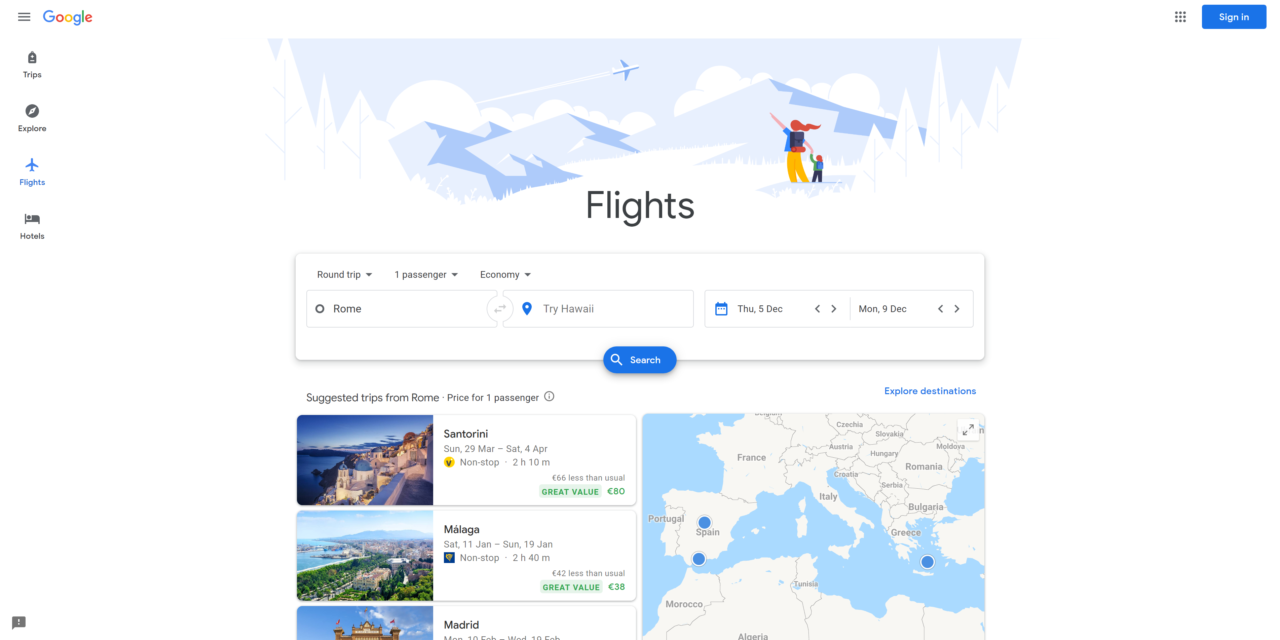
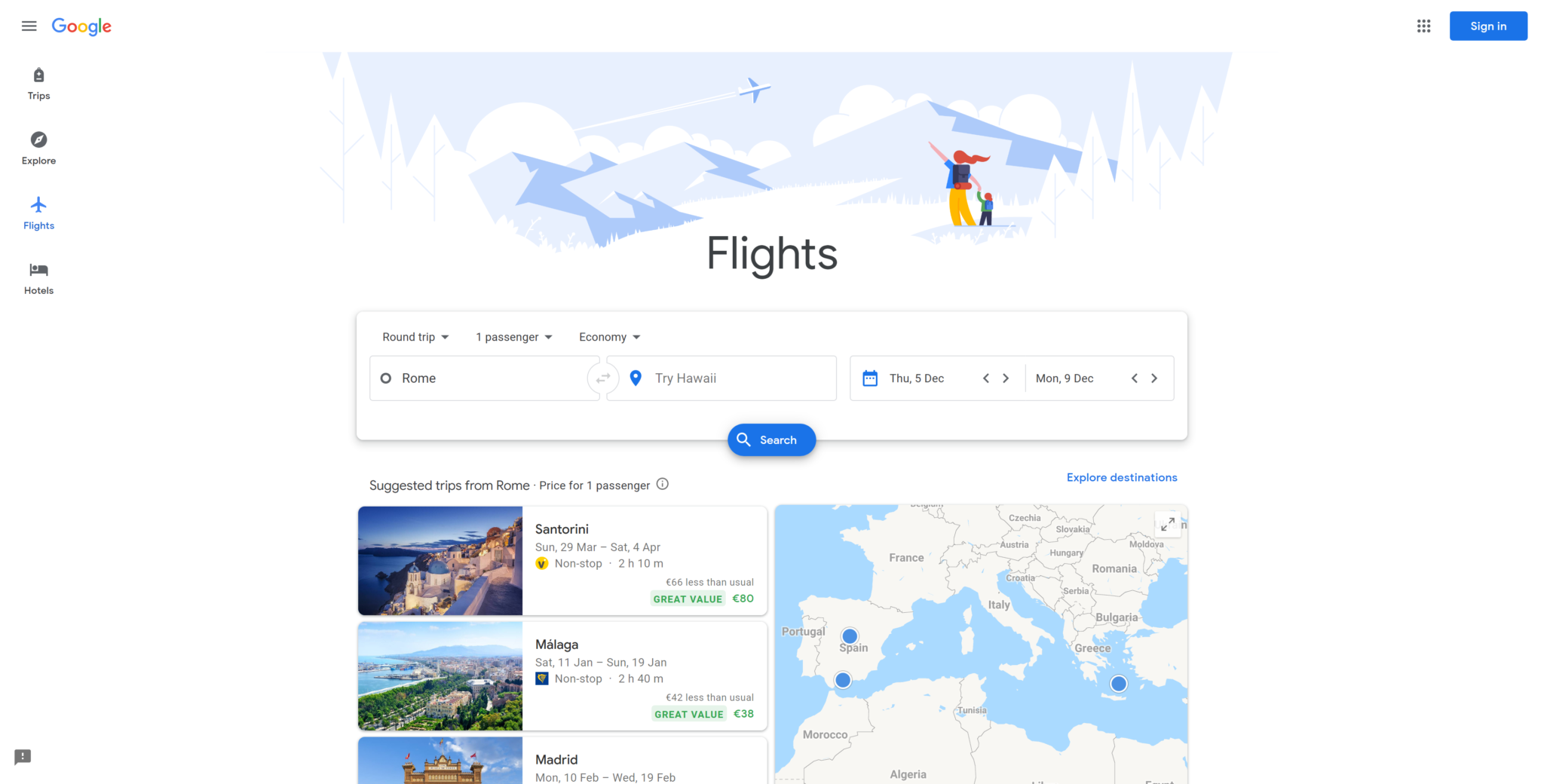
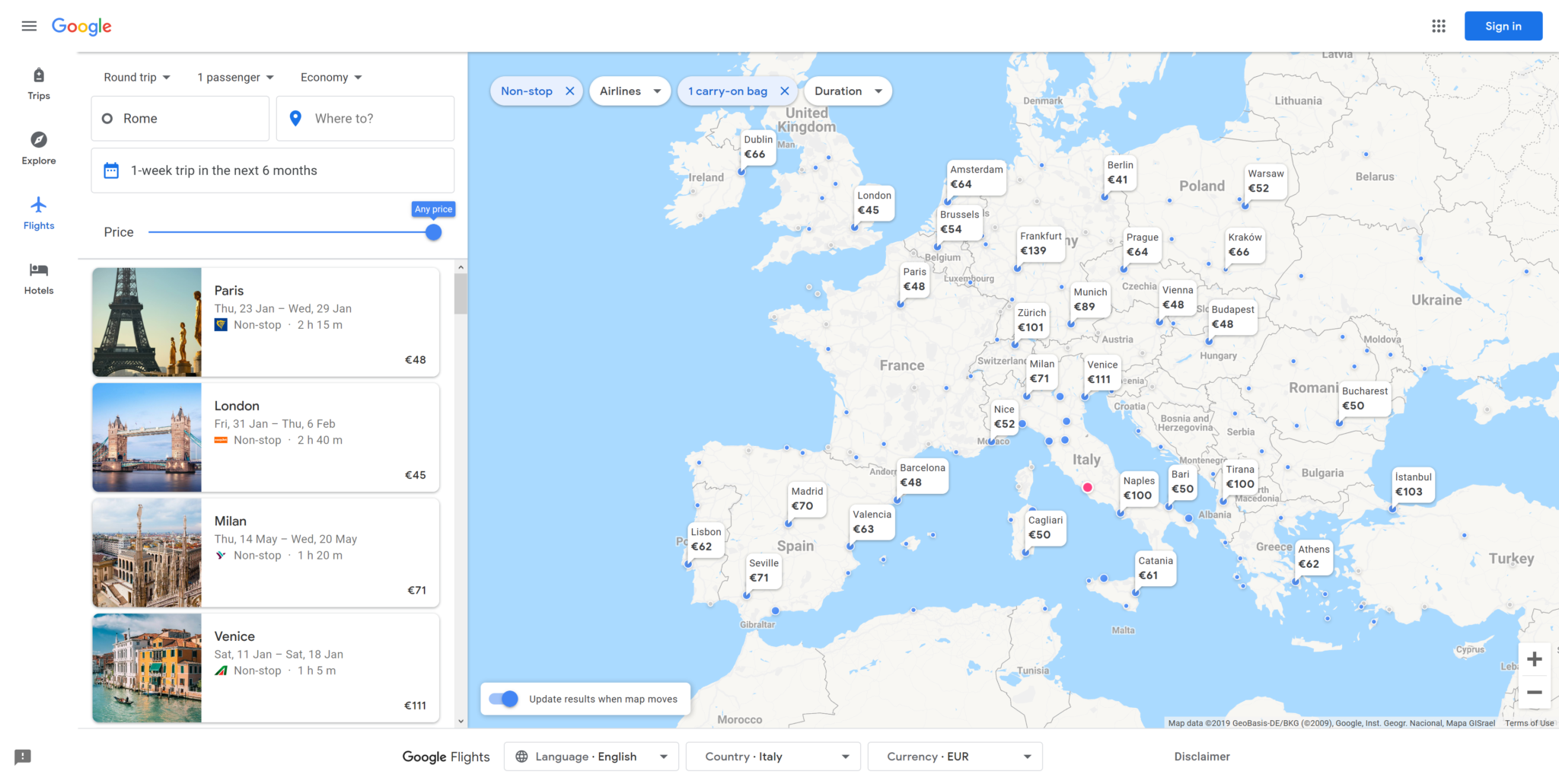
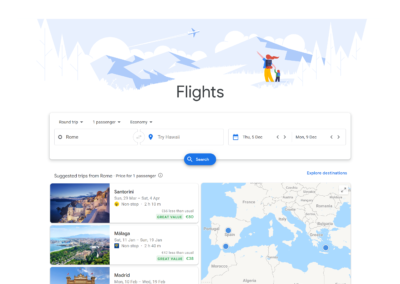
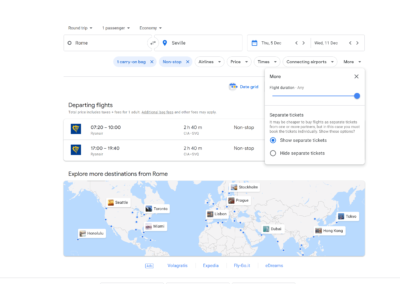
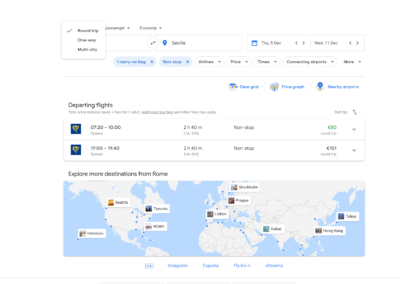
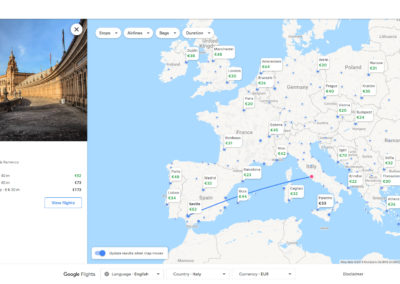
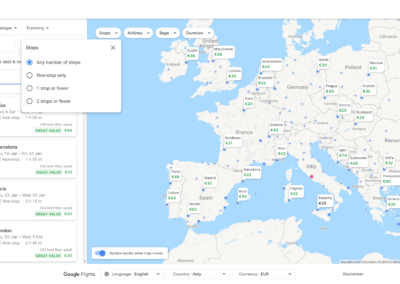
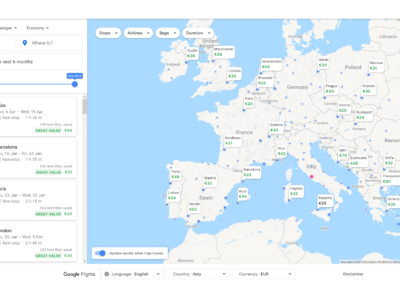
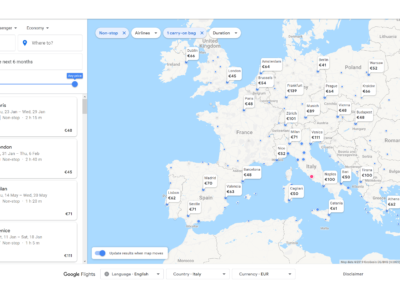
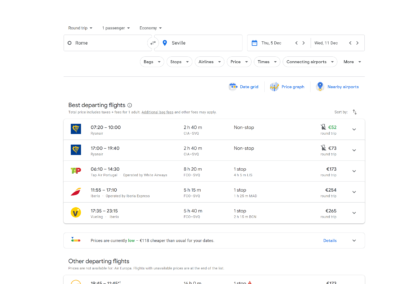
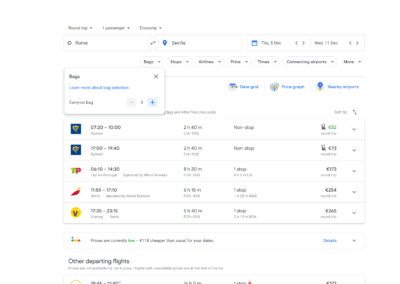
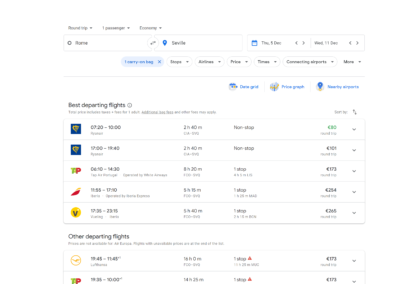
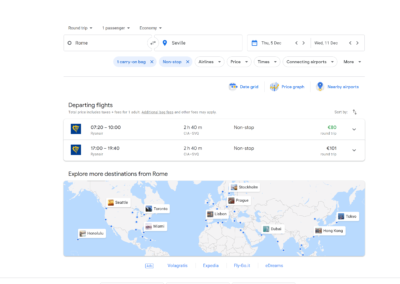
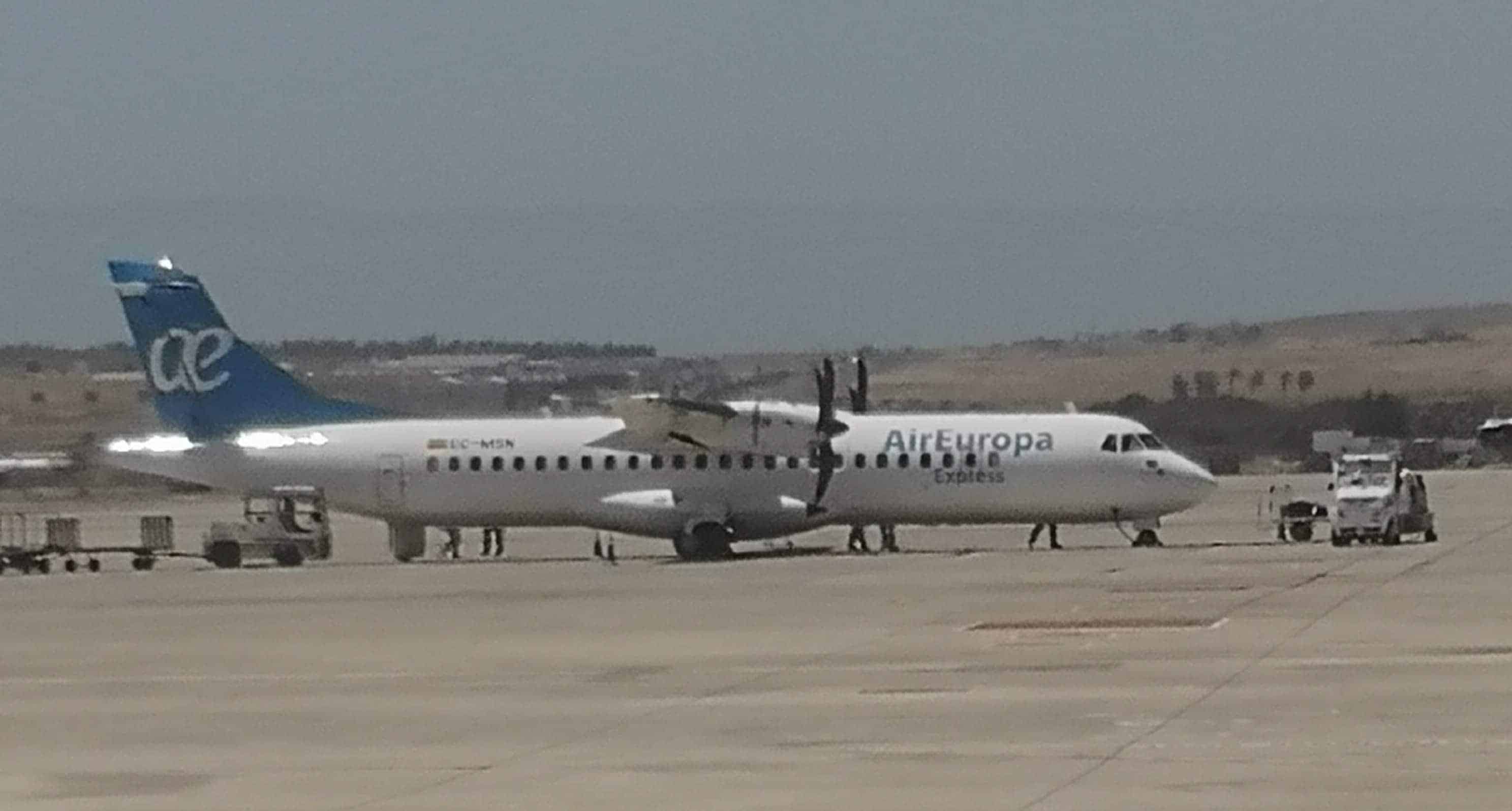





Recent Comments